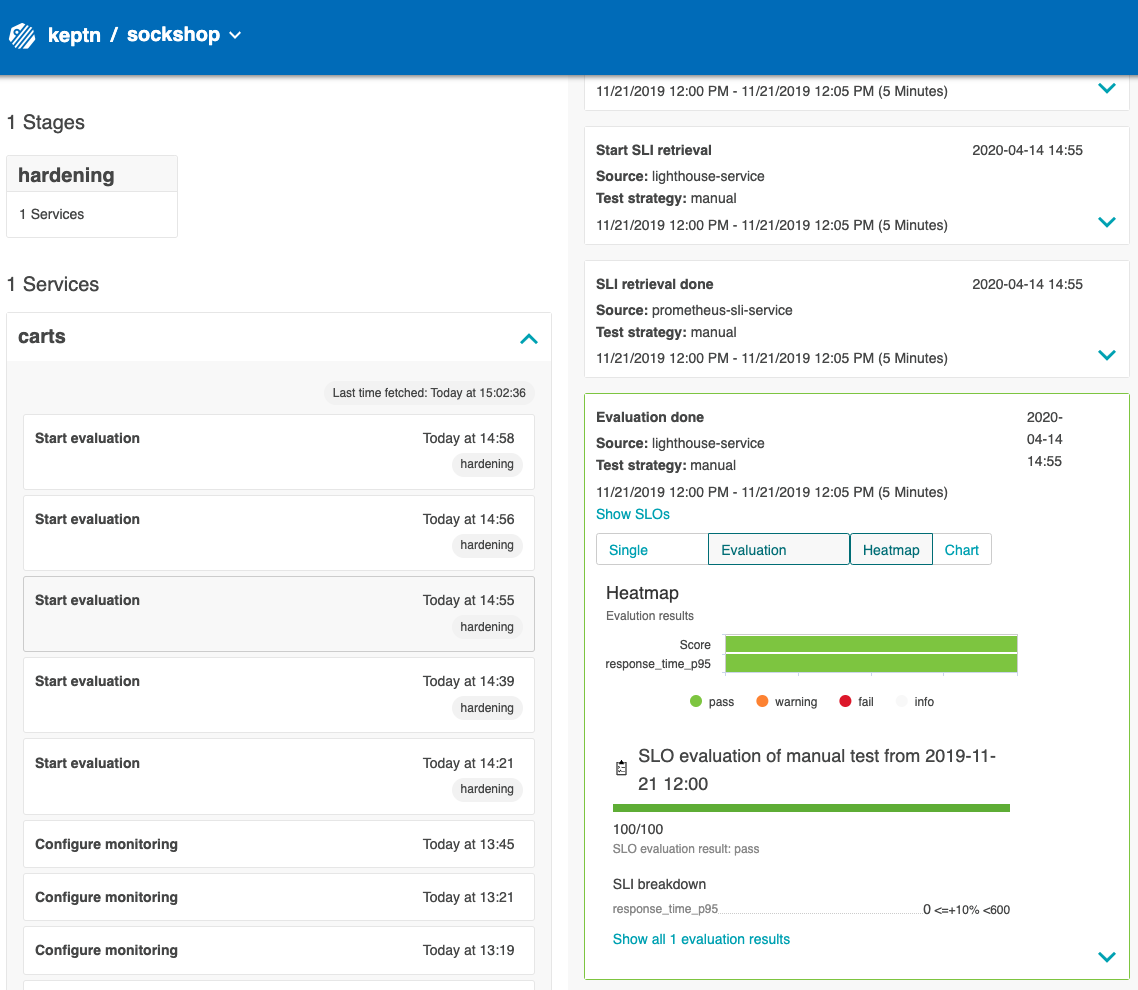Let's say you want to use your existing tools to deploy and test your applications - you can still use Keptn`s Quality Gates for the evaluation of Service Level Objectives (SLOs).
A brief recap of SLO and SLI: A Service Level Objective (SLO) is a target value or range of values for a service level that is measured by a Service Level Indicator (SLI). An SLI is a carefully defined quantitative measure of some aspect of the level of service that is provided. By default, the following SLIs can be used for evaluation, inspired by the Site Reliability Engineering book from Google:
- Response time: The time it takes for a service to execute and complete a task or how long it takes to return a response to a request.
- System throughput: The number of requests per second that have been processed.
- Error rate: The fraction of all received requests that produced an error.
What you'll learn
- Learn how to define and use service-level indicators (SLIs) and service-level objectives (SLOs)
- Integrate Keptn Quality Gates in your existing CI/CD pipeline
- How to use the Keptn CLI to trigger the quality gate evaluation
- How to use the Keptn API to trigger the quality gate evaluation
Clone the following tutorial to your local machine to have all files at hand that we are going to use for this tutorial.
git clone --branch release-0.6.2 https://github.com/keptn/examples.git --single-branch
cd examples/onboarding-carts
For this tutorial a Kubernetes cluster is needed. Please take a look a the different cluster installations we are providing.
Every release of Keptn provides binaries for the Keptn CLI. These binaries are available for Linux, macOS, and Windows.
There are multiple options how to get the Keptn CLI on your machine.
- Easiest option, if you are running on a Linux or Mac OS:
This will download and install the Keptn CLI automatically.curl -sL https://get.keptn.sh | sudo -E bash - Another option is to manually download the current release of the Keptn CLI:
- Download the version for your operating system from Download CLI
- Unpack the download
- Find the
keptnbinary in the unpacked directory
- Linux / macOS: Add executable permissions (
chmod +x keptn), and move it to the desired destination (e.g.mv keptn /usr/local/bin/keptn) - Windows: Copy the executable to the desired folder and add the executable to your PATH environment variable.
Now, you should be able to run the Keptn CLI:
- Linux / macOS
keptn --help - Windows
.\keptn.exe --help
If you want to install Keptn just to explore the capabilities of quality gates, you have the option to roll-out Keptn without components for automated delivery and operations. Therefore, set the use-case flag to quality-gates when executing the install command:
keptn install --platform=[aks|eks|gke|pks|openshift|kubernetes] --use-case=quality-gates
This tutorial is slightly different compared to others because you need to bring your own monitored service. However, we are helping you here to use our infamous sockshop application with its carts microservice.
If you want to use your own service, please adopt references to sockshop and carts in the remainder of this tutorial with your own service names.
Install the Prometheus service in your Keptn installation:
kubectl apply -f https://raw.githubusercontent.com/keptn-contrib/prometheus-service/release-0.3.3/deploy/service.yaml
Deploy the sample application with kubectl into your Kubernetes cluster. This part would actually be done by your CI/CD pipeline. However, since we do not have this pipeline at hand, we are doing this manually:
kubectl create namespace sockshop-hardening
kubectl apply -f https://raw.githubusercontent.com/keptn/examples/master/onboarding-carts/manifests/manifest-carts-db.yaml
kubectl apply -f https://raw.githubusercontent.com/keptn/examples/master/onboarding-carts/manifests/manifest-carts.yaml
This tutorial assumes that you have Prometheus installed and the service has to be monitored by Prometheus. If you are using your own microservice, please make sure that it is properly monitored by Prometheus and a corresponding scrape job is in place:
To configure a scrape job for a Prometheus deployed on Kubernetes, you need to update the prometheus-server-conf ConfigMap at the prometheus.yml section with an additional scrape job:
prometheus.yaml:
----
scrape_configs:
- job_name: carts-sockshop-hardening
honor_timestamps: false
metrics_path: /prometheus
static_configs:
- targets:
- carts.sockshop-hardening:80
For more information about configuring a scrape job, see the official Prometheus documentation at section scrape_config.
Let us create a Keptn project (e.g., sockshop) with only one the hardening stage declared in the shipyard-quality-gates.yaml file that we have cloned from the examples Github repository earlier. Please note that defining a Git upstream is recommended, but in case that is not wanted the parameters git-user, git-token and git-remote-url can be omitted.
keptn create project sockshop --shipyard=shipyard-quality-gates.yaml --git-user=GIT_USER --git-token=GIT_TOKEN --git-remote-url=GIT_REMOTE_URL
Create a Keptn service for your service (e.g., carts) you want to evaluate:
keptn create service carts --project=sockshop
To activate the quality gate for your service, upload the slo-quality-gates.yaml file:
keptn add-resource --project=sockshop --stage=hardening --service=carts --resource=slo-quality-gates.yaml --resourceUri=slo.yaml
Let us take a look at the actual file we have just added:
---
spec_version: "0.1.1"
comparison:
aggregate_function: "avg"
compare_with: "single_result"
include_result_with_score: "pass"
number_of_comparison_results: 1
filter:
objectives:
- sli: "response_time_p95"
key_sli: false
pass: # pass if (relative change <= 10% AND absolute value is < 600ms)
- criteria:
- "<=+10%" # relative values require a prefixed sign (plus or minus)
- "<600" # absolute values only require a logical operator
warning: # if the response time is below 800ms, the result should be a warning
- criteria:
- "<=800"
weight: 1
total_score:
pass: "90%"
warning: "75%"
The activated quality gate is passed when the absolute value of the response time is below 600ms and the relative change of the response time compared to the previous evaluation is below 10%. The quality gate raises a warning when the absolute value of the response time is below 800ms.
During the evaluation of a quality gate, the Prometheus SLI provider is required that is implemented by an internal Keptn service, the prometheus-sli-service. This service will fetch the values for the SLIs that are referenced in a SLO configuration.
To install the prometheus-sli-service, execute:
kubectl apply -f https://raw.githubusercontent.com/keptn-contrib/prometheus-sli-service/0.2.3/deploy/service.yaml -n keptn
Configure custom SLIs for the Prometheus SLI provider as specified in sli-config-prometheus.yaml:
keptn add-resource --project=sockshop --stage=hardening --service=carts --resource=sli-config-prometheus.yaml --resourceUri=prometheus/sli.yaml
This will add service-level indicator to your Keptn installation which can be used in our quality-gate file slo.yaml where we defined objectives upon those metrics:
---
spec_version: '1.0'
indicators:
response_time_p50: histogram_quantile(0.5, sum by(le) (rate(http_response_time_milliseconds_bucket{handler="ItemsController.addToCart",job="$SERVICE-$PROJECT-$STAGE"}[$DURATION_SECONDS])))
response_time_p90: histogram_quantile(0.9, sum by(le) (rate(http_response_time_milliseconds_bucket{handler="ItemsController.addToCart",job="$SERVICE-$PROJECT-$STAGE"}[$DURATION_SECONDS])))
response_time_p95: histogram_quantile(0.95, sum by(le) (rate(http_response_time_milliseconds_bucket{handler="ItemsController.addToCart",job="$SERVICE-$PROJECT-$STAGE"}[$DURATION_SECONDS])))
Execute the following command to configure Keptn to use Prometheus:
keptn configure monitoring prometheus --project=sockshop --service=carts
At this point, your service is ready and you can now start triggering evaluations of the SLO. A quality gate is a two-step procedure that consists of starting the evaluation and polling for the results.
At a specific point in time, e.g., after you have executed your tests or you have waited for enough live traffic, you can either start the evaluation of a quality gate manually using the Keptn CLI, or automate it by either including the Keptn CLI calls in your automation scripts, or by directly accessing the Keptn REST API.
Before we are going to do that, let us generate some traffic on our application.
Let us simply use curl to do this:
curl -X POST http://$(kubectl get svc carts -n sockshop-hardening -o jsonpath='{.status.loadBalancer.ingress[0].ip}')/carts/[1-100]/items -H "Content-Type: application/json" -d '{"id":"1", "itemId":"1", "price":"1"}'
Execute a quality gate evaluation by using the Keptn CLI to send event start-evaluation:
keptn send event start-evaluation --project=sockshop --stage=hardening --service=carts --timeframe=5m
This start-evaluation event will kick off the evaluation of the SLO of the catalogue service over the last 5 minutes. Evaluations can be done in seconds but may also take a while as every SLI provider needs to query each SLI first. This is why the Keptn CLI will return the keptnContext, which is basically a token we can use to poll the status of this particular evaluation. The output of the previous command looks like this:
Starting to send a start-evaluation event to evaluate the service catalogue in project sockshop
ID of Keptn context: 6cd3e469-cbd3-4f73-xxxx-8b2fb341bb11
- Retrieve the evaluation results by using the Keptn CLI to get event evaluation-done:
keptn get event evaluation-done --keptn-context=6cd3e469-cbd3-4f73-xxxx-8b2fb341bb11
The result comes in the form of the evaluation-done event, which is specified here.
First, get the Keptn API endpoint and token by executing the following commands:
KEPTN_ENDPOINT=https://api.keptn.$(kubectl get cm keptn-domain -n keptn -ojsonpath='{.data.app_domain}')
# now print the endpoint and token to the local console
echo $KEPTN_ENDPOINT
echo $(kubectl get secret keptn-api-token -n keptn -ojsonpath='{.data.keptn-api-token}' | base64 --decode)
Prepare the POST request body by filling out the next JSON object:
{
"type": "sh.keptn.event.start-evaluation",
"source": "https://github.com/keptn/keptn"
"data": {
"start": "2020-04-21T11:00:00.000Z",
"end": "2020-04-21T11:05:00.000Z",
"project": "sockshop",
"stage": "hardening",
"service": "carts",
"teststrategy": "manual"
}
}
Please take attention that the above CloudEvent contains the property "teststrategy": "manual". This is required to tell Keptn that a test had been manually executed; meaning that a test had been triggered by a tool other than Keptn.
Execute a quality gate evaluation by sending a POST request with the Keptn API token and the prepared payload:
curl -X POST "https://api.keptn.12.34.56.78.xip.io/v1/event" -k -H "accept: application/json" -H "x-token: YOUR_KEPTN_TOKEN" -H "Content-Type: application/json" -d "{ \"data\": { \"end\": \"2019-11-21T11:05:00.000Z\", \"project\": \"sockshop\", \"service\": \"carts\", \"stage\": \"hardening\", \"start\": \"2019-11-21T11:00:00.000Z\", \"teststrategy\": \"manual\" }, \"type\": \"sh.keptn.event.start-evaluation\", \"source\": \"https://github.com/keptn/keptn\"}"
This request will kick off the evaluation of the SLO of the catalogue service over the last 5 minutes. Evaluations can be done in seconds but may also take a while as every SLI provider needs to query each SLI first. This is why the Keptn API will return the keptnContext, which is basically a token we can use to poll the status of this particular evaluation. The response to the POST request looks like this:
{"keptnContext":"384dae76-2d31-41e6-9204-39f2c1513906","token":"eyJhbGciOiJIUzI1NiIsInR5cCI6IkpXVCJ9.eyJleHAiOjE2MDU0NDA4ODl9.OdkhIoJ9KuT4bm7imvEXHdEPjnU0pl5S7DqGibNa924"}
Send a GET request to retrieve the evaluation result:
curl -X GET "https://api.keptn.12.34.56.78.xip.io/v1/event?keptnContext=KEPTN_CONTEXT_ID&type=sh.keptn.events.evaluation-done" -k -H "accept: application/json" -H "x-token: YOUR_KEPTN_TOKEN"
The result comes in the form of the evaluation-done event, which is specified here.
The Keptn's bridge gives you insights about everything that is going on inside your Keptn installation, thus, you can also verify the evaluation of the quality gates. By default, the Keptn's bridge is not exposed to the public, but you can expose it via:
kubectl port-forward svc/bridge -n keptn 8080
Open up a browser on http://localhost:8080 and you will be able to inspect all evaluations of the quality gates in the Keptn's bridge.
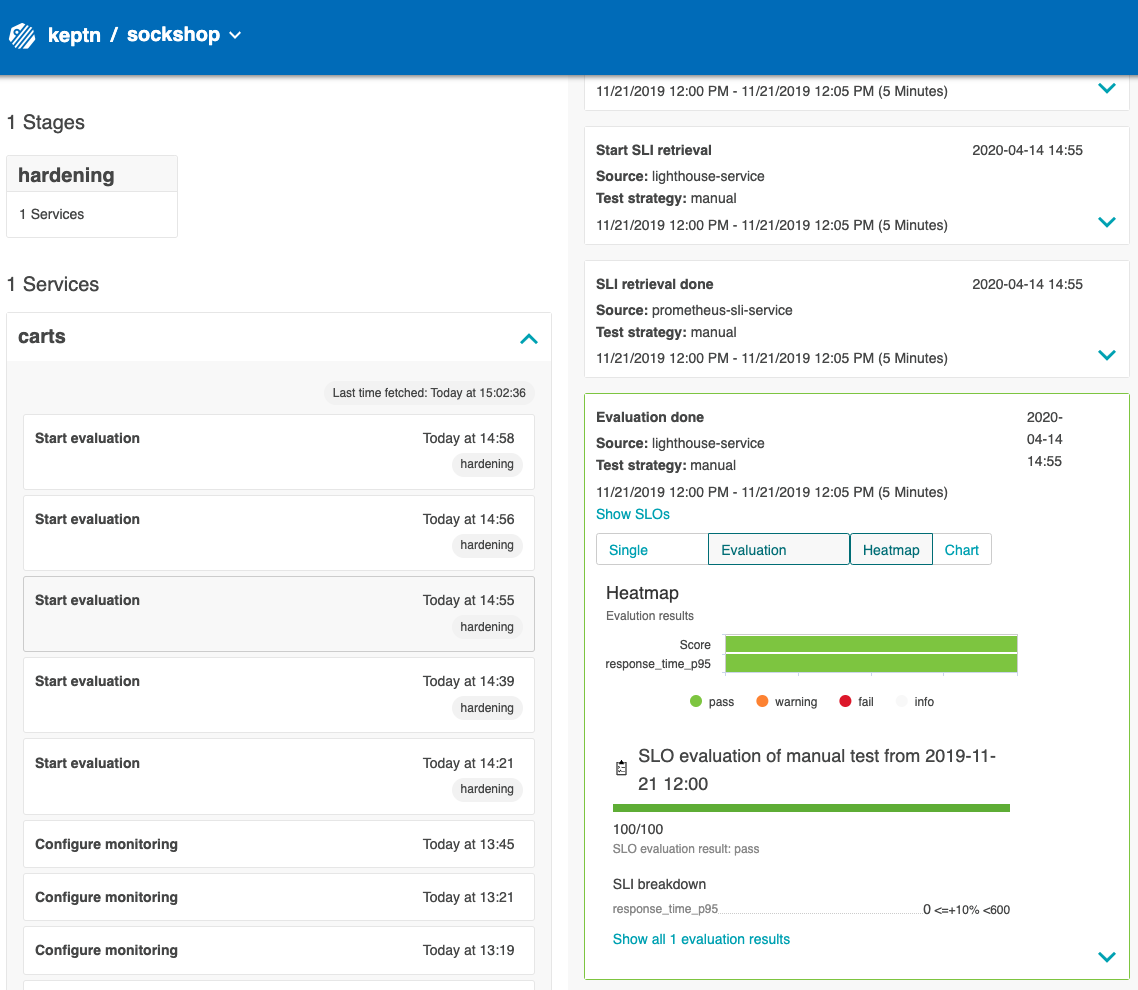
You can now go ahead and deploy other versions of the application, send some traffic to it and do another evaluation of the quality gates.
For the carts microservice, there are 3 different versions prepared to use:
- Version 0.11.1 no slowdown, no failure rate built in
- Version 0.11.2 slowdown of 1sec built in
- Version 0.11.3 no slowdown, no failure rate built in
You can deploy the different versions by changing it in the manifests/manifest-carts.yaml and applying the file.
In this tutorial, you have learned how to use Keptn to validate the quality of your deployments.
What we've covered
- How to define and use service-level objectives (SLOs) based on service-level indicators (SLIs)
--- spec_version: "0.1.1" comparison: aggregate_function: "avg" compare_with: "single_result" include_result_with_score: "pass" number_of_comparison_results: 1 filter: objectives: - sli: "response_time_p95" key_sli: false pass: # pass if (relative change <= 10% AND absolute value is < 600ms) - criteria: - "<=+10%" # relative values require a prefixed sign (plus or minus) - "<600" # absolute values only require a logical operator warning: # if the response time is below 800ms, the result should be a warning - criteria: - "<=800" weight: 1 total_score: pass: "90%" warning: "75%" - How to use the Keptn CLI to trigger the quality gate evaluation
keptn send event start-evaluation --project=sockshop --stage=hardening --service=carts --timeframe=5m keptn get event evaluation-done --keptn-context=6cd3e469-cbd3-4f73-xxxx-8b2fb341bb11 - How to use the Keptn API to trigger the quality gate evaluation
curl -X POST "https://api.keptn.12.34.56.78.xip.io/v1/event" -k -H "accept: application/json" -H "x-token: YOUR_KEPTN_TOKEN" -H "Content-Type: application/json" -d "{ \"data\": { \"end\": \"2019-11-21T11:05:00.000Z\", \"project\": \"sockshop\", \"service\": \"carts\", \"stage\": \"hardening\", \"start\": \"2019-11-21T11:00:00.000Z\", \"teststrategy\": \"manual\" }, \"type\": \"sh.keptn.event.start-evaluation\", \"source\": \"https://github.com/keptn/keptn\"}" curl -X GET "https://api.keptn.12.34.56.78.xip.io/v1/event?keptnContext=KEPTN_CONTEXT_ID&type=sh.keptn.events.evaluation-done" -k -H "accept: application/json" -H "x-token: YOUR_KEPTN_TOKEN" - How to use the Keptn's Bridge to inspect quality gate evaluations