In this tutorial we are going to learn how to install Keptn in your Kubernetes cluster running in Elastic Kubernetes Services (EKS) in AWS.
Please download and install the following tools if you do not have them installed on your machine already.
- kubectl
- Linux or MacOS (preferred as some instructions are targeted for this platforms)
- On Windows: Git Bash 4 Windows, WSL
We are going to setup a Kubernetes cluster in EKS.
- Install local tools
- AWS CLI (version >= 1.16.156)
- Create EKS cluster on AWS. You can do so either via the online portal of AWS or via
eksctl.- version 1.17 (tested version: 1.17)
- One
m5.2xlargenode. Please note that you might go for a smaller or larger size cluster depending on the concrete use case. The suggested sizing is based on the recommendation for the full tour tutorials. - Sample script using eksctl to create such a cluster
eksctl create cluster --version=1.17 --name=keptn-cluster --node-type=m5.2xlarge --nodes=1 --region=eu-west-3
Find a full compatibility matrix for supported Kubernetes versions here.
Every release of Keptn provides binaries for the Keptn CLI. These binaries are available for Linux, macOS, and Windows.
There are multiple options how to get the Keptn CLI on your machine.
- Easiest option, if you are running on a Linux or Mac OS:
This will download and install the Keptn CLI automatically.curl -sL https://get.keptn.sh | sudo -E bash - Another option is to manually download the current release of the Keptn CLI:
- Download the version for your operating system from Download CLI
- Unpack the download
- Find the
keptnbinary in the unpacked directory - Linux / macOS: Add executable permissions (
chmod +x keptn), and move it to the desired destination (e.g.mv keptn /usr/local/bin/keptn)
- Windows: Copy the executable to the desired folder and add the executable to your PATH environment variable.
Now, you should be able to run the Keptn CLI:
- Linux / macOS
keptn --help - Windows
.\keptn.exe --help
To install the latest release of Keptn with full quality gate + continuous delivery capabilities in your Kubernetes cluster, execute the keptn install command.
keptn install --endpoint-service-type=ClusterIP --use-case=continuous-delivery
Installation details
In the Keptn namespace, the following deployments should be found:
kubectl get deployments -n keptn
Here is the output of the command:
NAME READY UP-TO-DATE AVAILABLE AGE
api-gateway-nginx 1/1 1 1 2m44s
api-service 1/1 1 1 2m44s
bridge 1/1 1 1 2m44s
configuration-service 1/1 1 1 2m44s
eventbroker-go 1/1 1 1 2m44s
gatekeeper-service 1/1 1 1 2m44s
helm-service 1/1 1 1 2m44s
helm-service-continuous-deployment-distributor 1/1 1 1 2m44s
jmeter-service 1/1 1 1 2m44s
lighthouse-service 1/1 1 1 2m44s
mongodb 1/1 1 1 2m44s
mongodb-datastore 1/1 1 1 2m44s
remediation-service 1/1 1 1 2m44s
shipyard-service 1/1 1 1 2m44s
Expose the Keptn endpoint via the following command to be able to access on localhost. Please note that the port-forward must be kept open for the next commands to succeed, therefore we recommend doing this in a separate terminal.
kubectl -n keptn port-forward service/api-gateway-nginx 8080:80
Set the following variables to make it easy to connect to Keptn.
KEPTN_ENDPOINT=http://localhost:8080/api
KEPTN_API_TOKEN=$(kubectl get secret keptn-api-token -n keptn -ojsonpath='{.data.keptn-api-token}' | base64 --decode)
To authenticate the CLI against the Keptn cluster, use the keptn auth command:
keptn auth --endpoint=$KEPTN_ENDPOINT --api-token=$KEPTN_API_TOKEN
Starting to authenticate
Successfully authenticated
Now that you have installed Keptn you can take a look at its user interface aka the Keptn's Bridge.
Keptn's Bridge
Open a browser and navigate to http://localhost:8080 to take look. The bridge will be empty at this point but when using Keptn it will be populated with events.
If asked for credentials, you can get them by executing the following command.
keptn configure bridge --output
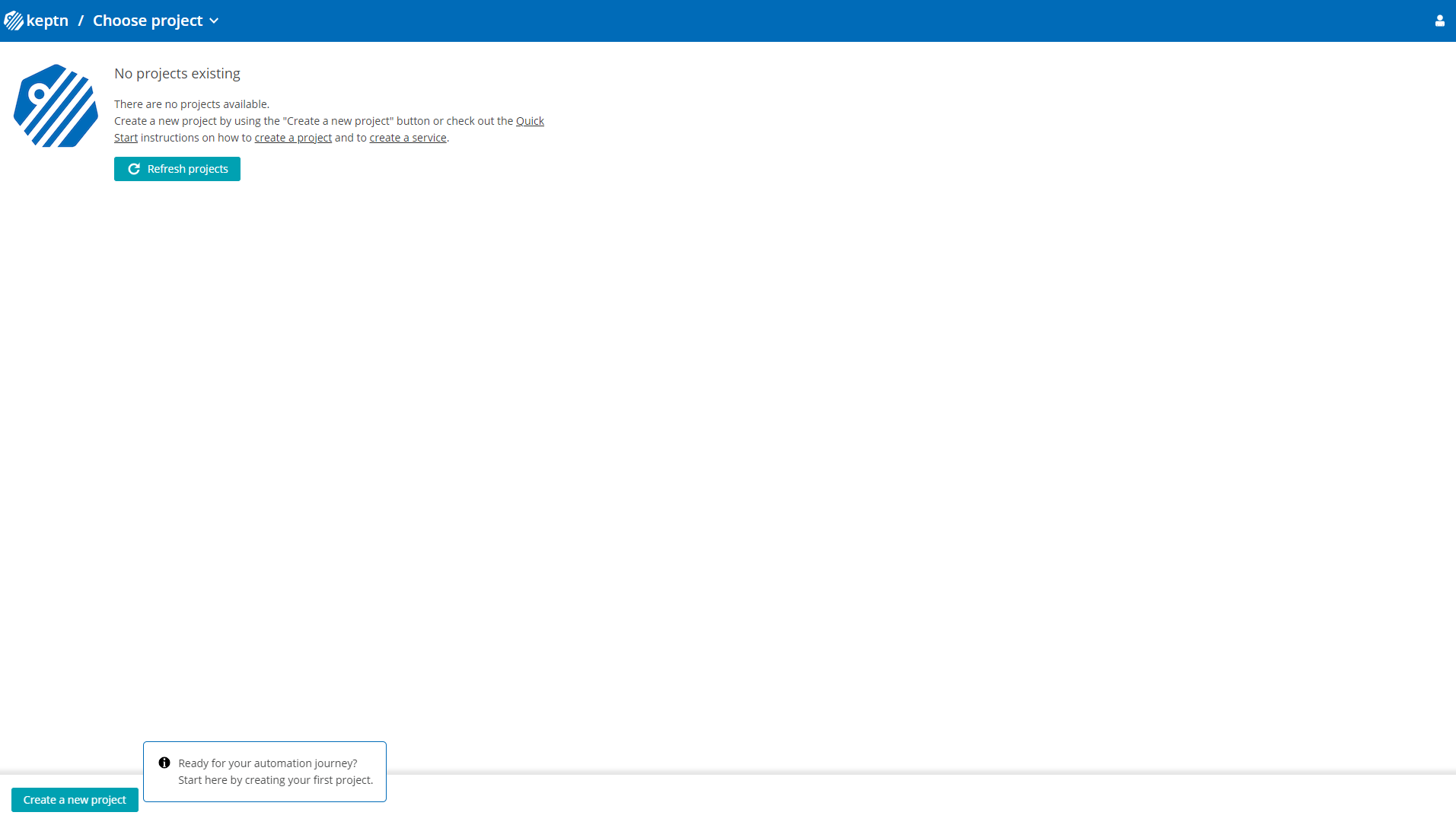
Keptn API
Besides the Keptn's Bridge, please consider also taking a look at the Keptn API endpoint if you are interested to interact with Keptn via the API. Keptn comes with a fully documented swagger-API that can be found under the /api endpoint.
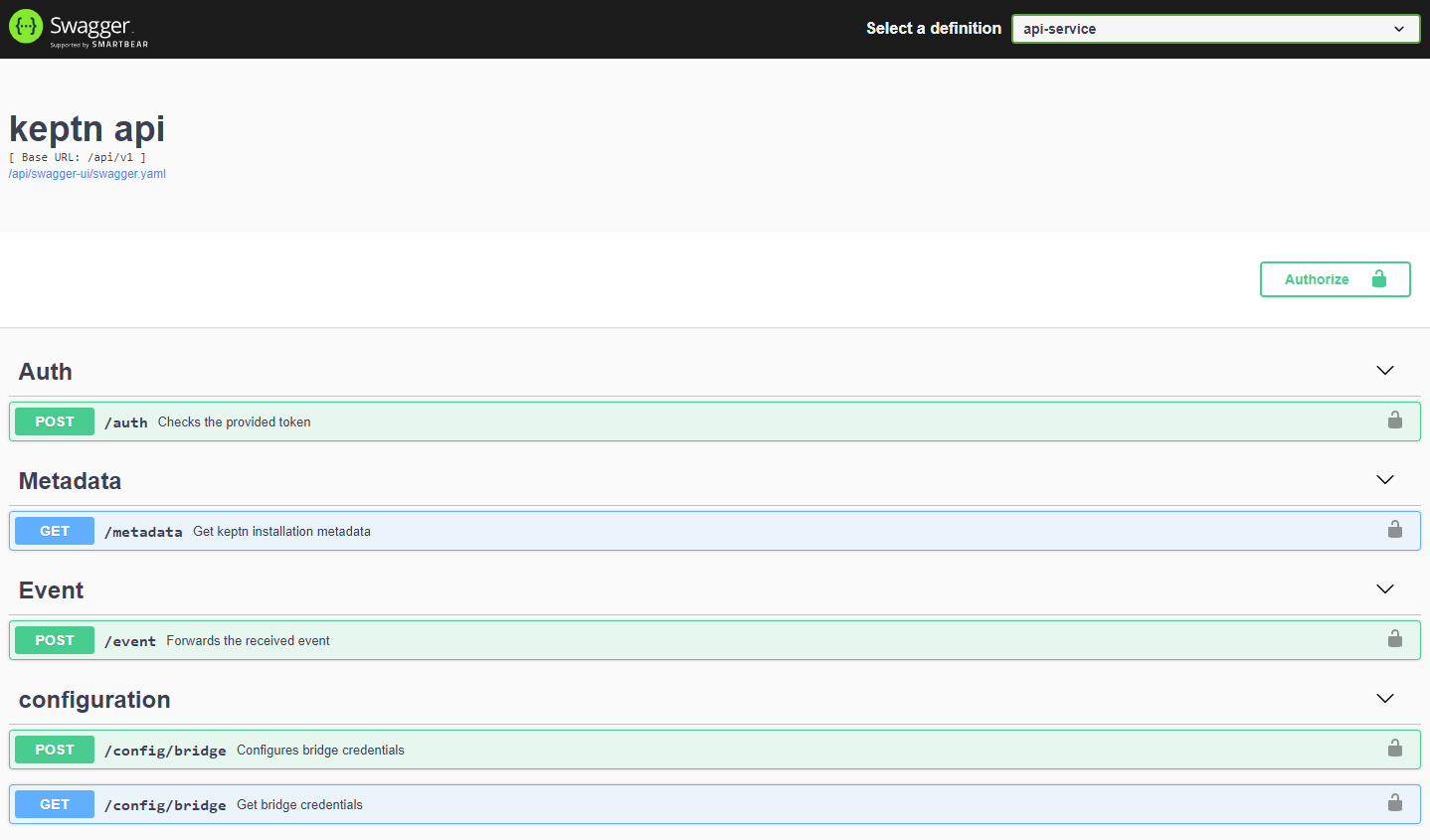
Now that you have successfully installed Keptn, you can explore other tutorials!
Here are some possibilities:
- Take a full tour on Keptn with either Prometheus or Dynatrace
- Explore Keptn Quality Gates
- Explore Automated Operations with Keptn